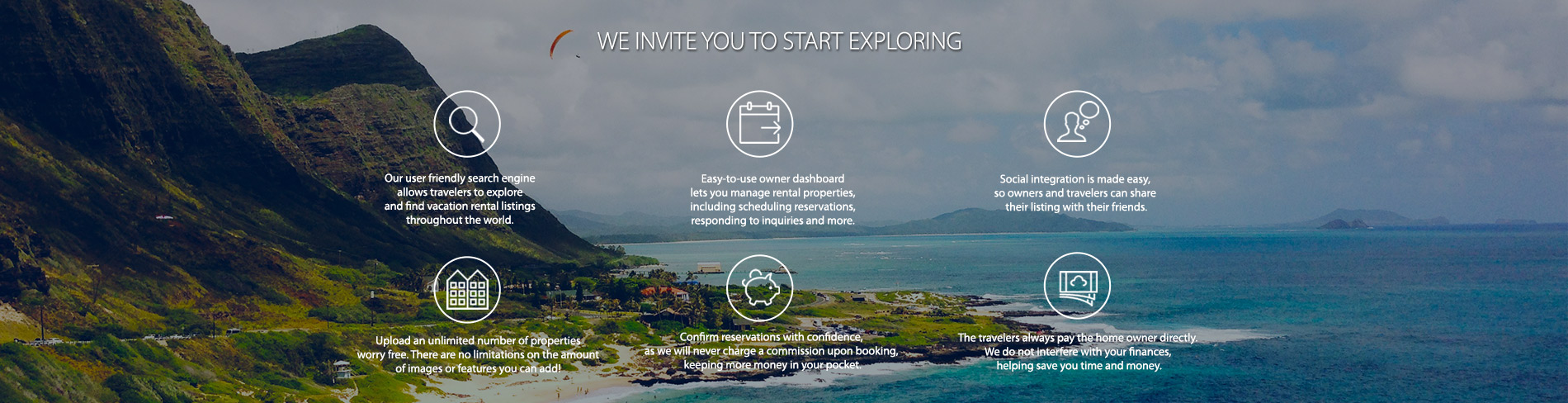
Cancelling an account is pretty easy. You will need to login to your dashboard, click on the “My Account” button on the left menu and click “Cancel My Account”. Please specify the reason for cancelling your account. Our support team will respond back by email once your account is fully deactivated. Cancelling an account will result in deactivation of all properties and all related content. If you want to deactivate a listing instead of canceling your account, read “How do I deactivate a listing”.
HomeEscape™ is poised for rapid expansion. We will be rolling out new pages and functionality over the coming months, so check back often,
and connect with us on your social network.