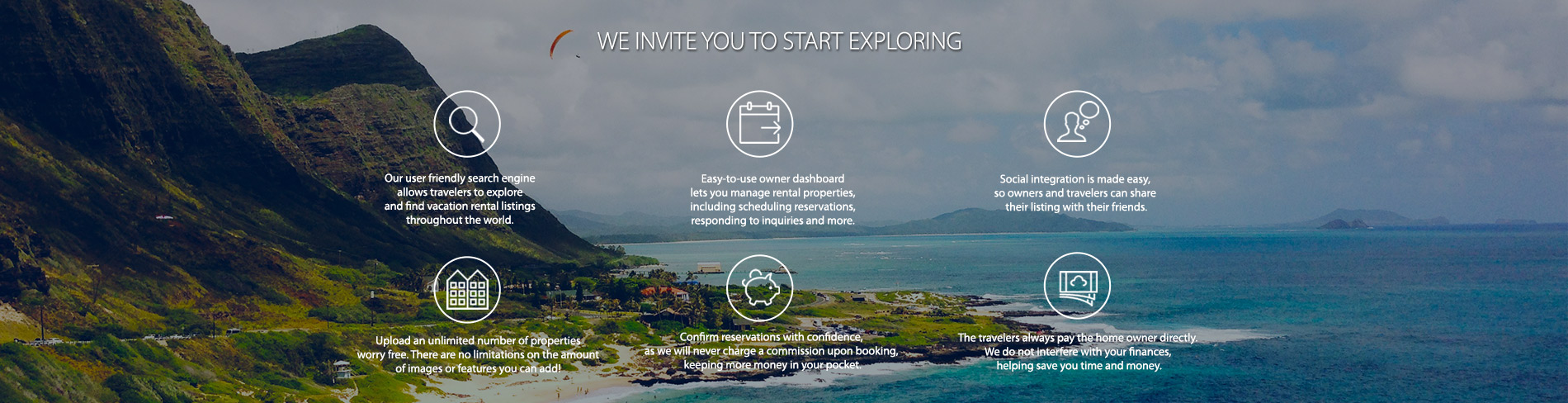
Deactivating a listing will remove the listing from our database immediately and will remove the property from our search results. Please click on “Deactivate Property” on the left-side menu and choose the property you want to deactivate. Once you specify the reason for deactivating the property and submit the request, our team will confirm the deactivation by email. If you decide to reactivate the listing, you will not immediately regain the previous position in the HomeEscape search results.
Alternatively, if you prefer to go offline temporarily instead of deactivating your property, you can select the “Snooze” option in the property drop-down menu. When you ‘snooze’ your property, it will not appear in the search results, and it will not be able to be requested by travelers until the date you specify. You can choose how long the snooze period lasts by establishing an end date. Or, you can manually overwrite your snooze period, and switch your property to live at any time you wish.
HomeEscape™ is poised for rapid expansion. We will be rolling out new pages and functionality over the coming months, so check back often,
and connect with us on your social network.