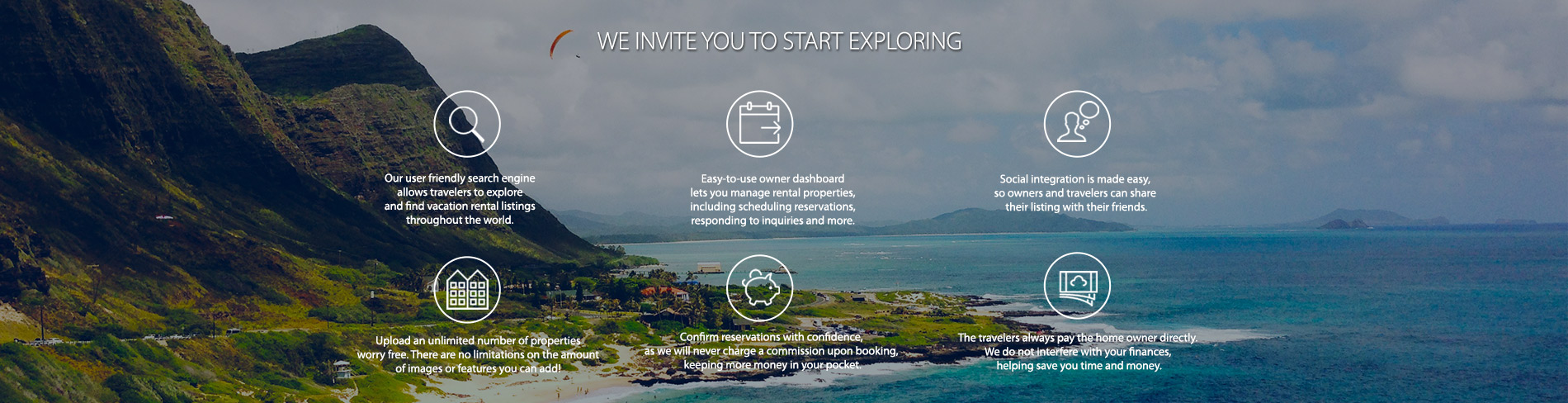
We encourage both owners and travelers to submit reviews and to share their experience. This is why we created a way for the owners to request the review from their guests. All you need is to login to your owner dashboard, click on the “Reviews" menu item on the left, and select “Request Review” from the top-right corner. This will initiate a pop-up requesting your traveler to submit a review for your property. Pay attention to the property drop down menu if you have more than one property. You can enter multiple emails in the pop-up to maximize efficiency.
HomeEscape™ is poised for rapid expansion. We will be rolling out new pages and functionality over the coming months, so check back often,
and connect with us on your social network.