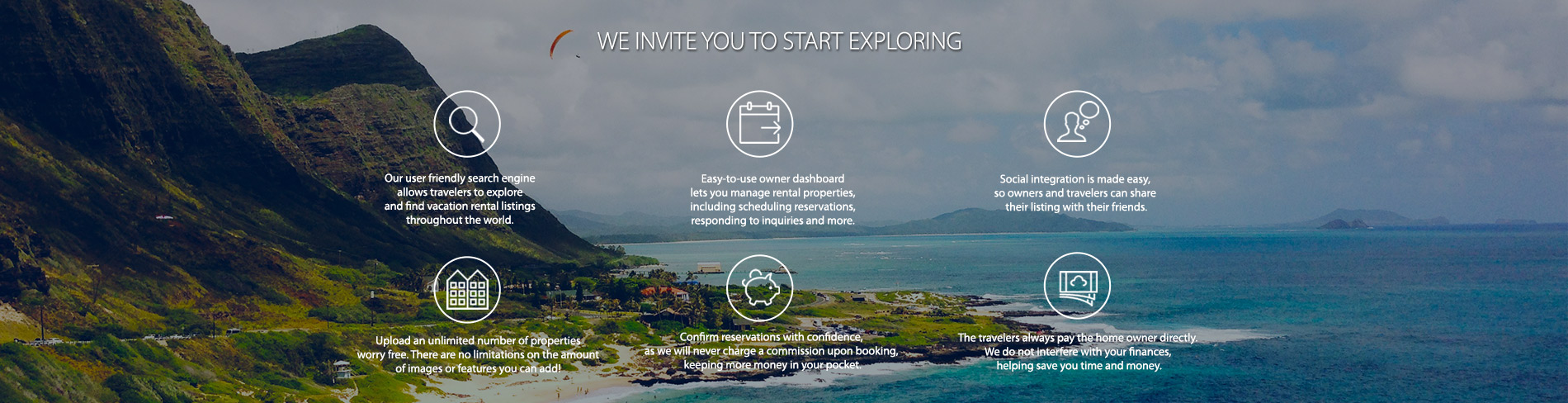
We require all travelers to create an account and confirm it before they can pay for a reservation. If you have not created an account yet, you will need first to create a traveler account and confirm your email. Otherwise, after your reservation request was confirmed by the owner, you can log in to your dashboard, and click on the reservation that you would like to pay for; next, review the “Quote Details” where all relevant information about your reservation is displayed, and the select the green button, “Make Payment”. Once the reservation is paid, you will receive an email confirmation and the owner’s calendar will reflect your reservation.
HomeEscape™ is poised for rapid expansion. We will be rolling out new pages and functionality over the coming months, so check back often,
and connect with us on your social network.