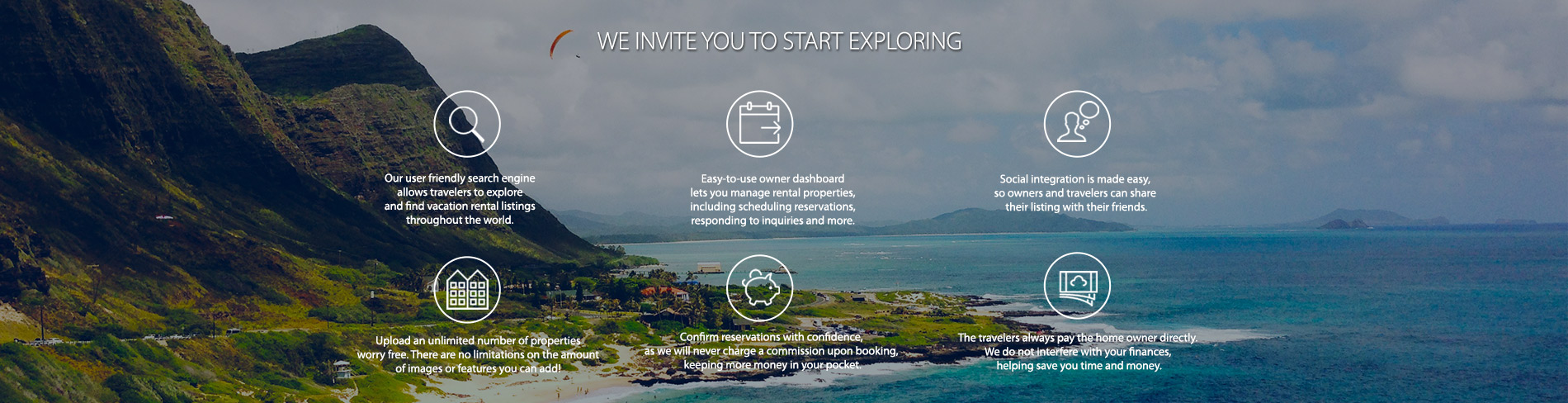
After confirming my account and signing in to my profile, we recommend going through the “What’s New” tab, which lists all of the recent changes on HomeEscape. After that, we invite you to upload your first property by clicking on the “Add Property” icon located in the upper-right corner. You will be guided through seven different windows where you will enter information about your property. Make sure to populate each field as you navigate your property profile, examples include: physical location, contact information, images, rates, media links, and policies and payment. Don’t worry, the process shouldn’t take longer than 5 minutes!
HomeEscape™ is poised for rapid expansion. We will be rolling out new pages and functionality over the coming months, so check back often,
and connect with us on your social network.