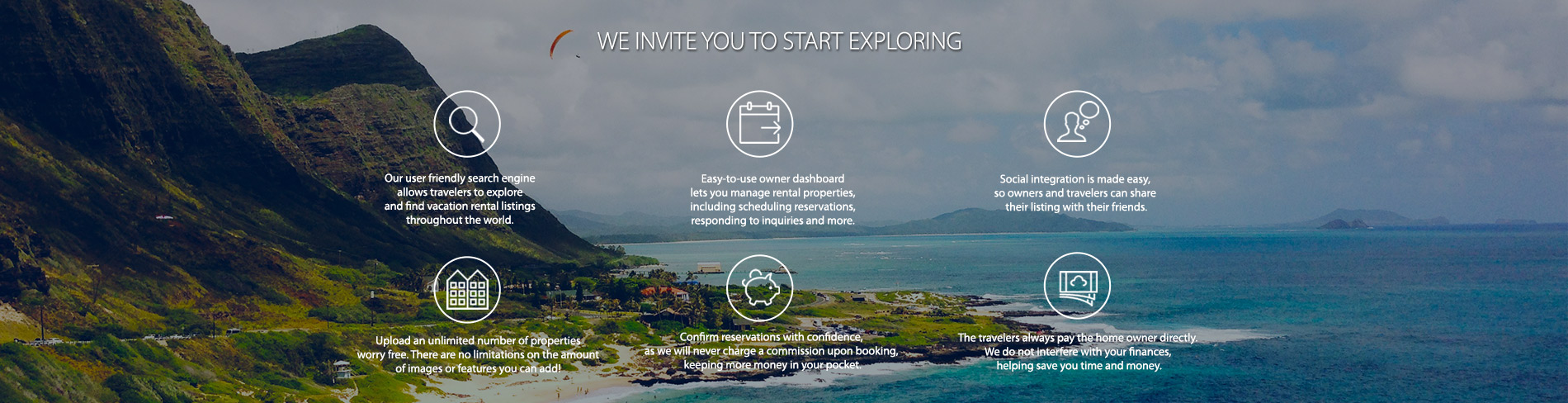
Becoming an owner is a simple process: Click on the ‘Sign-Up’ icon at the top right and choose 'owner', enter your personal details, read and accept the terms, and submit your registration. Next step will be to login to your email and confirm your email. Once it is confirmed you will be able to login to your dashboard. In case you did not receive the confirmation email, ALWAYS check your junk mail. Some mail servers are stricter than others and the email may have been redirected to your junk mail folder. If the email did not appear in the junk mail, try to resend the confirmation by submitting the email again. if you still did not receive the email, contact our support team and we can quickly register your account.
HomeEscape™ is poised for rapid expansion. We will be rolling out new pages and functionality over the coming months, so check back often,
and connect with us on your social network.