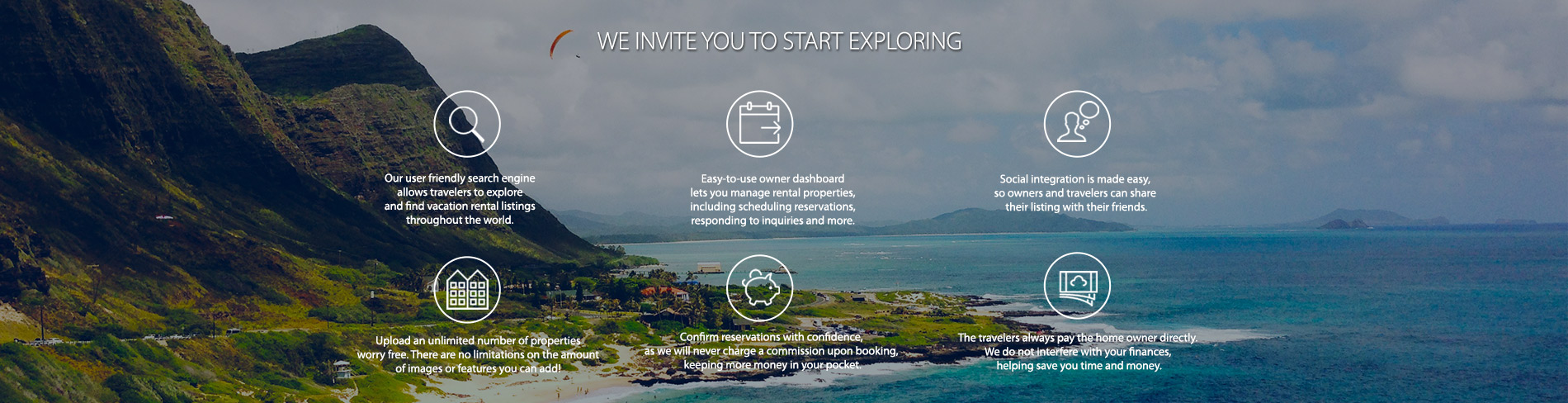
The “Branding Page” is a web page dedicated to management companies who have more than five active listings with HomeEscape. The Branding Page allows users to display all relevant information and policies about their management company. For instance, the branding page can cover vacation rental policies, payments, owner’s info, and contact information. Management companies can use this page to establish policies for their properties and set guidelines for their travelers. You can upload your logo to the page and it will appear automatically on every property page you have active with HomeEscape. You will also receive a dedicated URL to your branding page, so that travelers can see all of your listings together.
To setup your branding page simply follow these steps:
HomeEscape™ is poised for rapid expansion. We will be rolling out new pages and functionality over the coming months, so check back often,
and connect with us on your social network.